From Zero to Xfinity
Comcast subscribers who use the rented modem get to take part in the festival of wifi — xfinitywifi. Comcast also blocks Samba which makes things hard because I would like to mount my remote development filesystem on my main Windows workstation.
If you are only interested in accessing Samba over Comcast internet, jump to Multi-WAN + Xfinity + Samba - Part 2/2.
I wanted faster internet at my second work location to supplement cellular tethering. As an existing Comcast subscriber, I am able to get internet using other Comcast subscribers’ broadcast xfinitywifi hotspot networks.
Some adjacent tenants use Comcast and they participate in xfinitywifi.
I read Mike Solomon’s post on how he doubled his bandwidth with an OpenWRT multi-WAN setup and wanted to see if I could get a stable setup using two xfinitywifi networks.
I followed roughly the same steps as Mike and did some additional configuration to complete my multi-WAN setup and get Samba working with a Comcast internet connection.
If you haven’t read Mike’s post yet, follow up through his step 5 and come back for more multi-WAN action. After setting up our network for dual WAN with Mike’s instructions, we have the below setup:
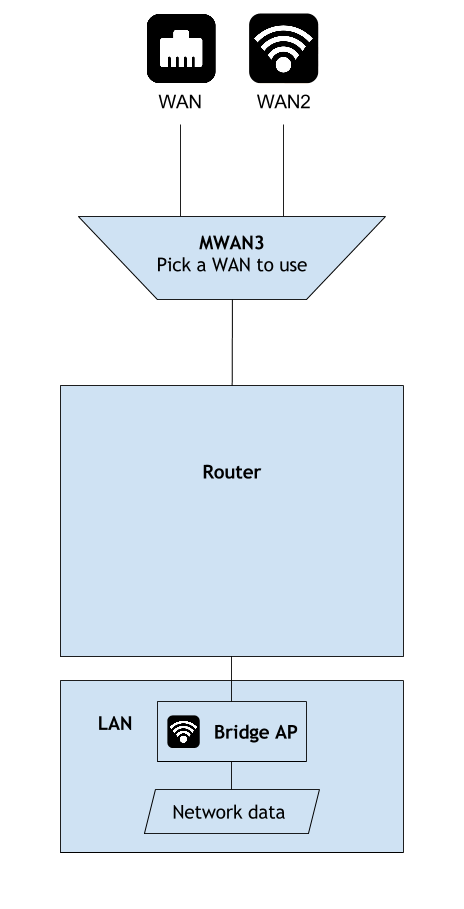
1. Connect to xfinitywifi (again)
Go to Network > Wifi.
Scan and connect to a second xfinitywifi network with your router’s second wireless radio.
The second wireless radio may be named radio1.
(You probably need a dual band router to do this easily.)
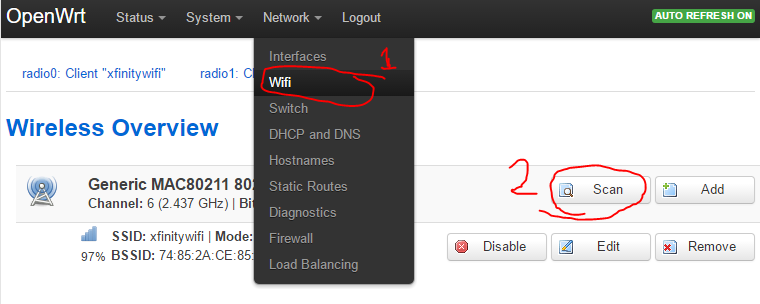
2. Create new MWAN interface configuration
Go to Network > Load Balancing > Configuration > Interfaces.
Create a new configuration for MWAN called wan3.
Use the same values of wan2 configuration for that of wan3.
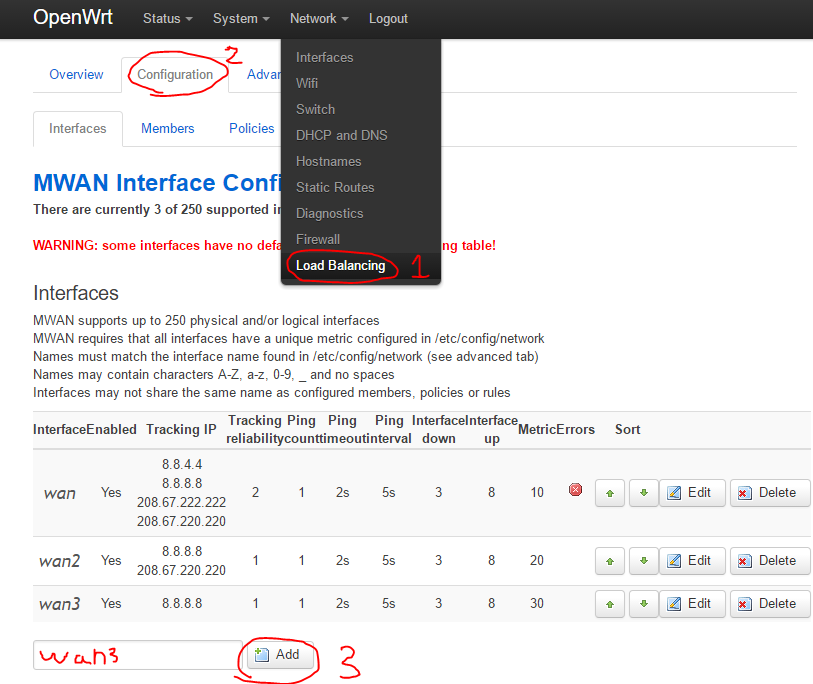
3. Create MWAN member configuration for wan3
Go to Network > Load Balancing > Configuration > Members.
Create a two new members for the interface of wan3 called wan3_m2_w2 and wan3_m1_w2.
Use metric of 2 and 1 respectively and weight of 2 for both members.
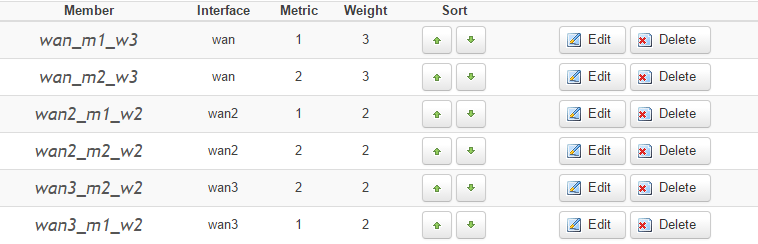
4. Include wan3 in MWAN policies.
Go to Network > Load Balancing > Configuration > Policies.
If you are utilizing an ethernet internet connection, edit the balanced policy to include the wan3_m1_w2 member.
If you do not have an ethernet internet connection and will be utilizing both xfinitywifi networks for improved internet speed, create a new policy wan2_wan3 and assign members wan2_m1_w2 and wan3_m1_w2 to it.
Use the sort buttons to the right to move your desired policy to the top of the list.
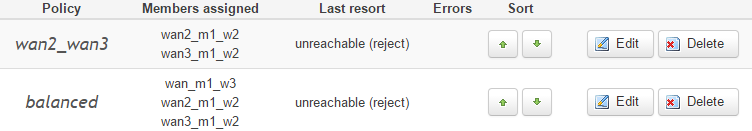
5. Edit network config for wan3.
Add the following to /etc/config/network.
config route 'default_wan3'
option interface 'wan3'
option target '0.0.0.0'
option netmask '0.0.0.0'
option gateway '192.168.1.1'
option metric '30'
We now have the below setup:
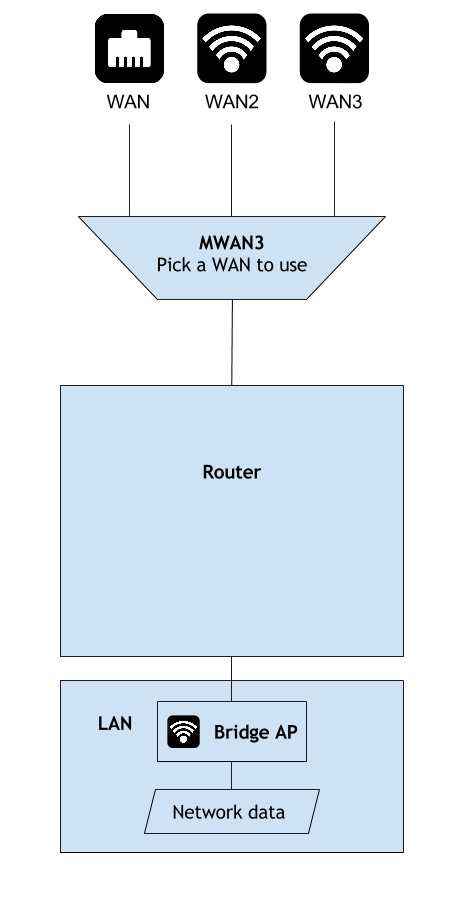
Does it wifi?
Each surrounding xfinitywifi network provides about 16mbps/2mbps. I tested my setup and can get 32mbps/4mbps, confirming that load balancing across two wireless networks is working as expected.
Read on to Multi-WAN + Xfinity + Samba - Part 2/2 to cover forbidden knowledge such as:
- Samba connectivity in a restricted environment such as Comcast
- Setting up OpenVPN client on OpenWRT
- Setting up a split tunnel to maximize multi-WAN speed up
